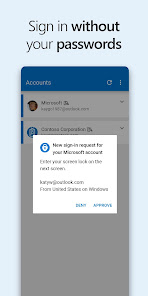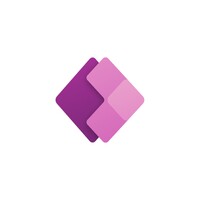Microsoft Authenticator
No more passwords, easier sign-in, and greater protection for your accounts.
- Category Finance
- Program license Free
- Version 6.2208.5677
- Size 77 MB
- Works under: Android
- Program available in English
- Content rating Everyone
- Package name com.azure.authenticator
-
Program by
Microsoft Corporation
One Microsoft Way
Microsoft Authenticator is a multi-factor authentication app designed to add an extra layer of security to your Microsoft accounts and other compatible services.
General Overview
Microsoft Authenticator is a security application developed by tech giant Microsoft. The app is designed to safeguard your various online accounts by providing a second layer of security beyond just a standard username and password. This is achieved through a system known as multi-factor authentication (MFA), where the user must provide at least two different forms of evidence to verify their identity. The Microsoft Authenticator is a reliable tool that works consistently and makes the process of MFA relatively seamless.
Features and Usability
The app allows users to set up MFA for their Microsoft accounts and other services that support this type of security measure. Users can authenticate their identity through the app by receiving a notification on their phone that they approve with a single tap. Alternatively, they can enter a code generated by the app. This approach to MFA is a time-tested best practice that adds a significant layer of protection against unauthorized access to accounts.
Microsoft Authenticator also supports fingerprint identification for added security. It can be used with a broad range of accounts, including Microsoft accounts, Google accounts, Amazon accounts, and more. The app has an intuitive user interface that is easy to navigate, even for non-tech savvy users. The setup process is straightforward and quick, making the adoption of MFA much less daunting.
Performance
The performance of Microsoft Authenticator is commendable. The app works consistently, with users reporting that it functions reliably even during heavy daily usage. Notifications for authentication are typically delivered promptly, ensuring a smooth user experience.
There have been some user complaints about the frequency of authentication requests, with some feeling that Microsoft is potentially using the Authenticator to boost engagement with their products. However, this can be seen as a necessary trade-off for the increased security provided by the app.
Conclusion
Microsoft Authenticator is a robust and reliable MFA tool that significantly enhances the security of your online accounts. While the frequency of authentication requests can be a minor inconvenience, the benefits of using this app far outweigh this minor drawback. If you are serious about your online security, Microsoft Authenticator is a strong contender to consider.
Pros
- Easy to set up and use
- Works consistently and reliably
- Supports a wide range of accounts
- Enhances online security through MFA
Cons
- Some users may find frequent authentication requests inconvenient
We're always working on new features, bug fixes, and performance improvements. Make sure you stay updated with the latest version for the best authentication experience.